airpeggio-knowledge-base
Add Aircraft and Pricing Profiles
This tutorial will cover how to add an aircraft to your fleet and create pricing profiles. Both of these features are needed to facilitate automatic quoting. Let’s start with adding your first aircraft.
Add an Aircraft
Navigate to Airpeggio.io and login.
Select ‘Aircraft’ from the top ribbon and click on the ‘Add Aircraft’ button.

On the following screen, you’ll see 4 different categories. Simply click on the carrot to expand each section.

Aircraft Basic Info: Tail number, type, seats, etc.

Aircraft Performance Profile: Fuel, climb, speed, runway, etc.

Equipment: FMS, CVR, RVSM, etc.

Amenities: Pets, lavatory, wifi, etc.

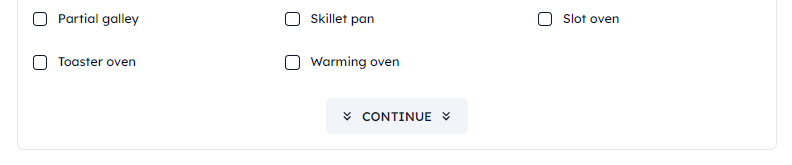
When you’re finished, click the ‘Add Aircraft’ button.

Creating Pricing Profiles
Select ‘Aircraft’ from the top ribbon, click ‘Manage Pricing Profiles’, then click the ‘Add Pricing Profile’ button.

The popup will display the following. Click the ‘Add Line Item’ button to add custom line-item features to your pricing profile. This can include margin and flat rate items across entire trips, legs, flight hours etc. To remove a ine item, click the ‘-‘ button on the right edge of the entry. Once finished, click the ‘Add Profile’ button.
